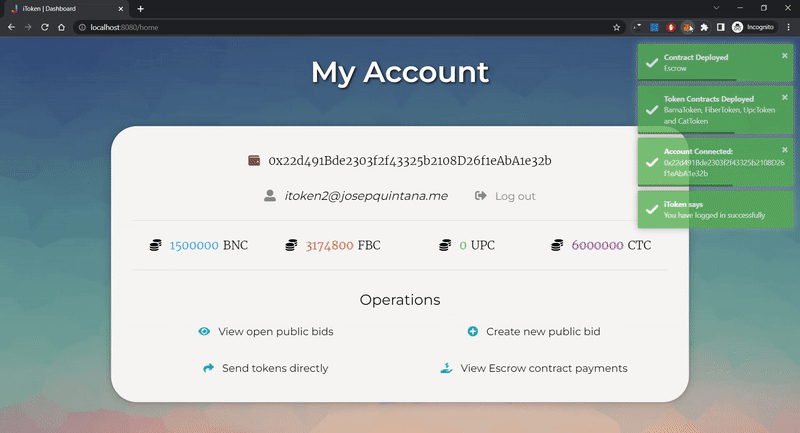Projecte de Tecnologies de la Informació
Summary
Technologies Diagram
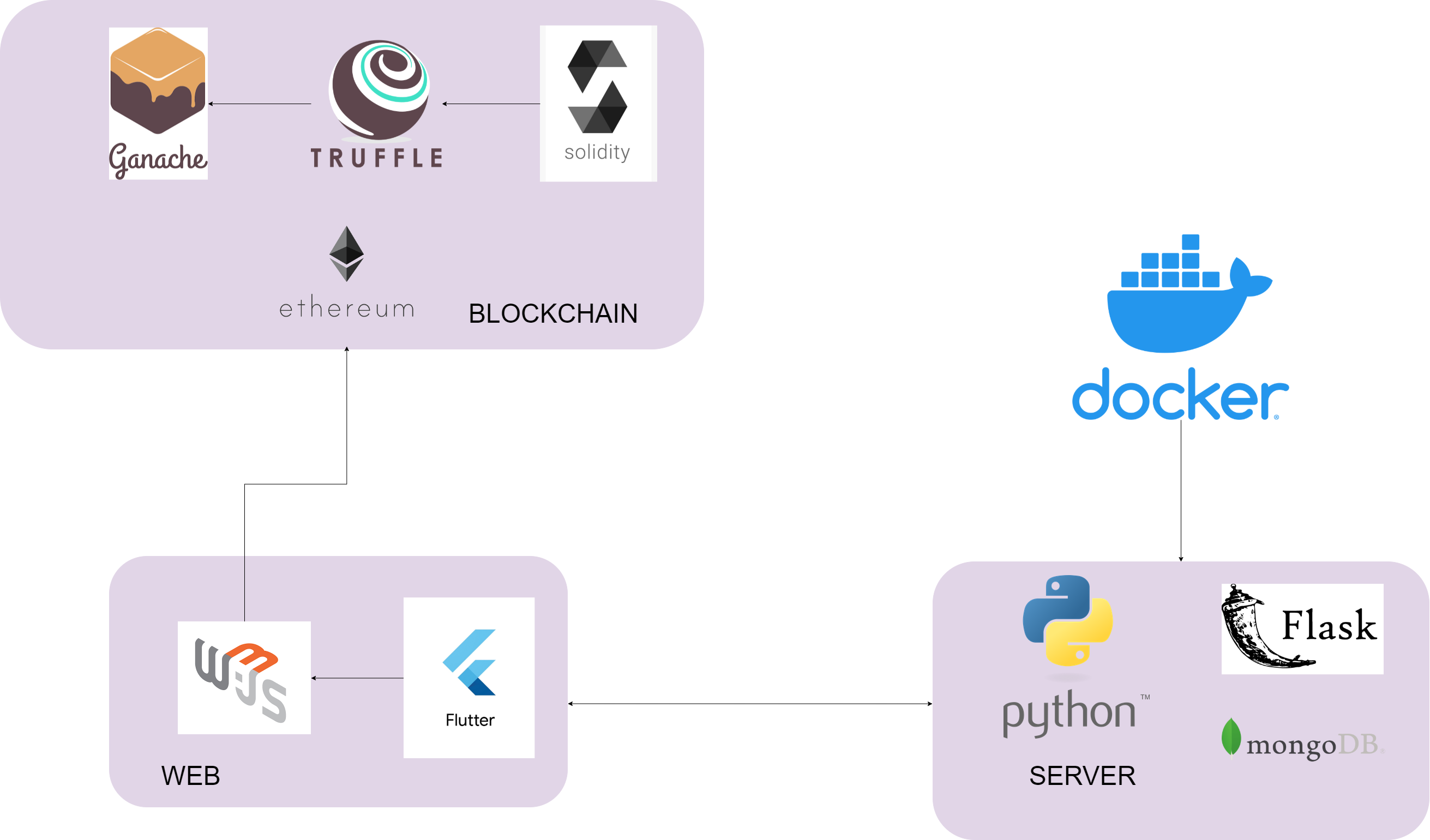
Transaction Operation Diagram
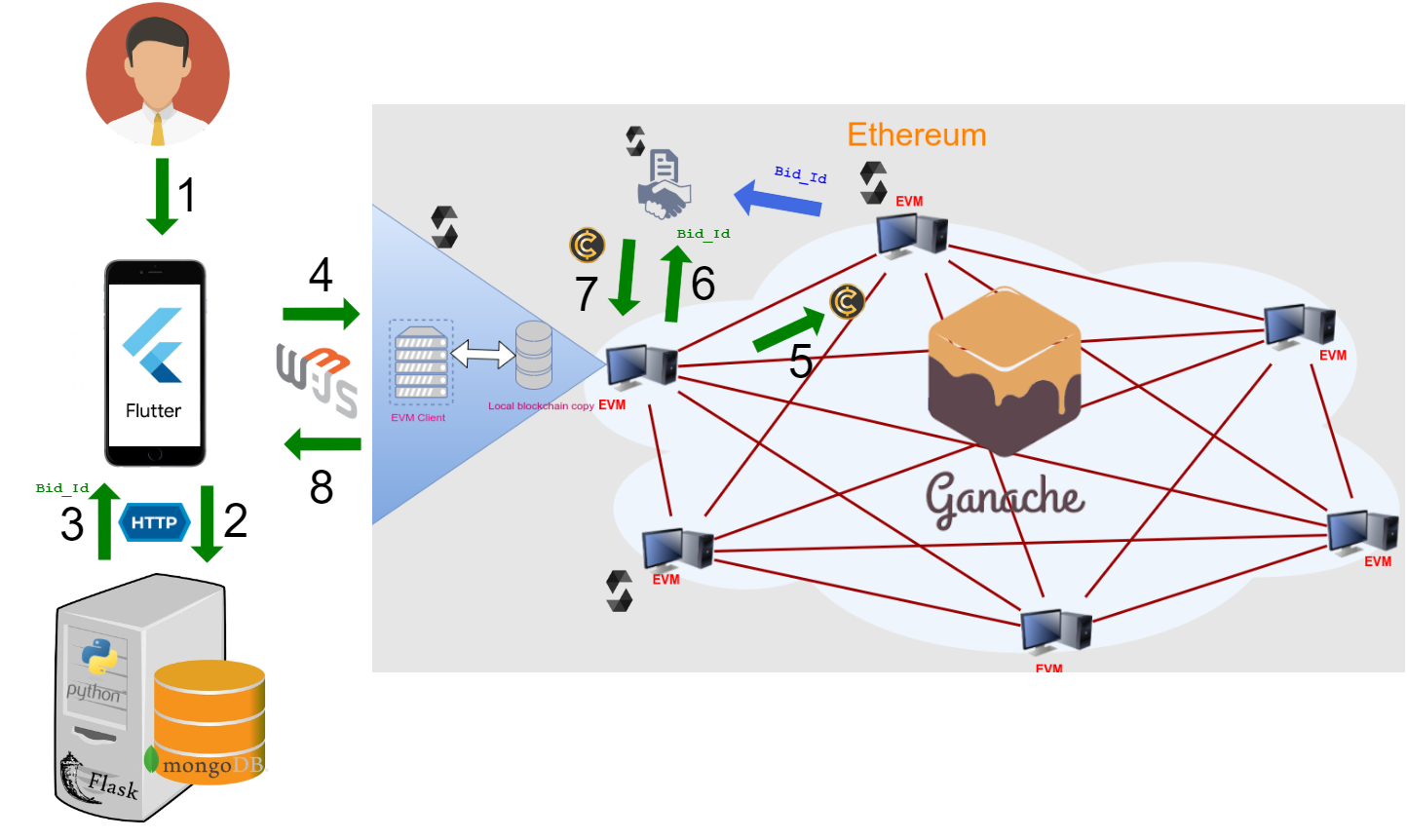
Demo Operation
Build and Run
- Enter the working folder and set the variables with the corresponding IP addresses of each machine in the scripts
cd ./src/ - Build and run the blockchain service from a docker container
docker build -f ./blockchain/Dockerfile_BLOCKCHAIN --no-cache --progress=plain -t pti_blockchain . | more docker run --name pti_blockchain -d -p 8545:8545 pti_blockchain - Install Truffle suite
npm install -g truffle - View the deployed contracts addresses (not necessary to compilate ‘abis’ again)
truffle networks - Build and run the database from a docker container
docker build -f ./database/Dockerfile_DATABASE --no-cache --progress=plain -t pti_database . | more docker run --name pti_database -d -p 27017:27017 pti_database - Fill the database with the initial content (blockchain accounts and default username and password)
python3 ./database/init_database_accounts.py python3 ./database/init_database_users.py - Build and run the webserver (backend) from a docker container
docker build -f ./webserver/Dockerfile_WEBSERVER --no-cache --progress=plain -t pti_webserver . | more docker run --name pti_webserver -d -p 80:80 pti_webserver - Build and run the frontend app from a docker container (If necessary change the running port in the command, Dockerfile and server_app.py script)
docker build -f ./frontend/Dockerfile_FRONTEND --no-cache --progress=plain -t pti_frontend . | more docker run --name pti_frontend -d -p 80:80 pti_frontend - View the 10 accounts (and private keys) configured in the blockchain and the database (View the file)
cat ./blockchain/ganache_accounts.json -
Import account to Metamask extension using the account private key
-
Import the four working Tokens to the Metamask account using the compiled contract addresses (View the file)
- Finally… explore the application!
Useful commands
Migrate contracts to the blockchain (from the ‘./src/blockchain/’ directory where the ‘truffle-config.js’ file is located)
truffle networks --clean
truffle migrate --reset
Enter Docker container interactively
docker run -it --entrypoint bash <containerName>
Stop and Remove Docker container
docker stop <containerName>
docker rm <containerName>
Check Docker logs
docker logs <containerName>
Copy from Docker container to host
docker cp <containerId>:/file/path/within/container /host/path/target
Add SSH Key to the ssh-agent
eval $(ssh-agent -s)
ssh-add ~/.ssh/id_rsa_pti_server
Fetch a single file from Github
git fetch && git checkout origin/master -- ./src/blockchain/Dockerfile_BLOCKCHAIN
Build a docker container that will fetch from github using ssh
docker build -f ./webserver/Dockerfile_WEBSERVER --no-cache --progress=plain --secret id=id_rsa_pti_server,src=/home/jquintana/.ssh/id_rsa_pti_server -t pti_webserver . | more
Flutter WebApp
flutter channel beta
flutter upgrade
flutter config --enable-web
flutter devices
flutter create .
flutter build web
Authors
- Josep Quintana
- Omar Elkassar
- Nil Tosar
- Josep Maria Canela
TO DO
- Dockerfile for Blockchain (truffle)
- Simple API endpoint
- Truffe Process start
- web3js
- Recompile contracts and get abi address
- Create, block, unblock and delete Bids
- Think how will user_2 approve SELL
- Escrow.sol
- User management
- Frontend detect if metamask account doesn’t match user assigned in DB
- Flutter
- Use Docker Hub
- IPFS
- Private Blockchain